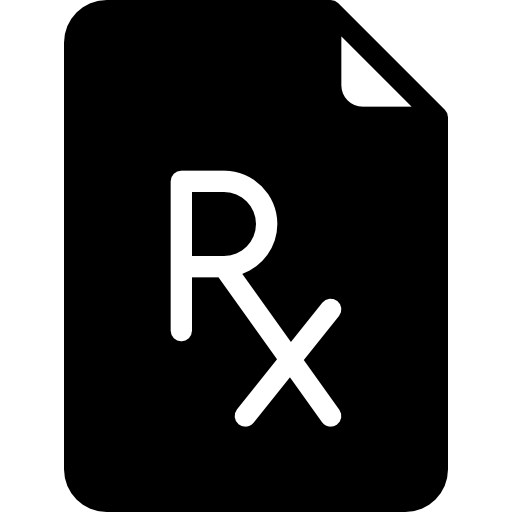Welcome to Precision Dental Designs
We want prescribing exceptional restorations to be as easy as possible for our clients, which is why we have simplified our case submission process. Everything you need can be found in one convenient place, whether you want to send a traditional or digital case. Follow the instructions below and your impression will be in our lab in no time.

Print a Shipping Label
Generate shipping label if you are out of our local pick up area
Generate LabelSend a Digital Impression
We accept cases from most major intraoral scanners. Find your scanner below and follow the instructions inside.
View Digital Protocols
What type of case are you sending?
Send a Traditional Case
Our convenient step-by-step guide will make sending your traditional impression simple and efficient. Everything you need has been compiled for you, including Rx forms, shipping labels, local pickup request, and case scheduler.
Send a Digital Case
Eliminate the hassle of packing and shipping your traditional case by submitting a digital impression instead. Find your scanner and follow the instructions inside to get your case to our lab right away.
Choose Your Delivery Method
Shipping Options
Input your zip code below to find out if you fall within our local pickup area. If you do not then print a free shipping label.
Request a Local Pickup
Fill out the form and we'll pick your case up.
Print a Shipping Label
Fill out the form and to create a shipping label to attach to your case box.
Send a Digital Impression
We accept cases from most major intraoral scanners. Find your scanner below and follow the instructions inside.
If you have an open system intraoral scanner, you can easily upload your scans using our drag-and-drop file uploader.
File UploaderCarestream™ CS Connect
- elect Carestream Connect on your scanner and search for Precision Dental Designs.
- Select Precision Dental Designs when submitting raw .STL files.
Ivoclar VivaScan
- Login to your Ivoclar Communication Platform account.
- When sending your case, connect with Precision Dental Designs using email info@pddsmile.com or phone number (800) 330-7730.
TRIOS®
- Log in to the 3Shape Communicate Portal
- Search for “Precision Dental Designs” to find our lab and connect.
- Select Precision Dental Designs whenever sending files.
CEREC® Sirona Connect
- Create or login to your Connect Case Center account
- Select “MY SIRONA CONNECT”
- Search for Precision Dental Designs as the Company Name. Check the box for Precision Dental Designs and select ADD to complete registration
- Whenever submitting your case via CEREC®, select Precision Dental Designs from your list
iTero®
- Select “Find a Laboratory” on your iTero Scanner or use lab locator at www.itero.com.
- Connect with Precision Dental Designs by searching for our phone number: (800) 330-7730.
- After connecting to us as a Lab, select Precision Dental Designs on your scanner when sending files.
- Call 800-577-8767 and select option 2
- Request that Precision Dental Designs is added to your scanner using our phone number: (800) 330-7730.
- After Precision Dental Designs has been added, restart your scanner.
- After connecting to us as a lab, select Precision Dental Designs on your scanner when sending files.
Medit
- Sign up for your Medit Link Account by visiting MeditLink’s registration page.
- Request Precision Dental Designs as a partner and we will accept the request.
- Send your cases directly through Medit Link.
- Export .STL, .PLY, or .OBJ files from scanner.
- Upload files through our file uploader.
Schedule Your Case
Our easy-to-use case scheduling tool will take the guesswork out of when your case will be returned.
That's it!
We Appreciate Your Feedback
If you wouldn't mind, please fill out the brief survey and let us know how your experience was using our send a case feature